


Please follow the instructions below in order to properly login to 

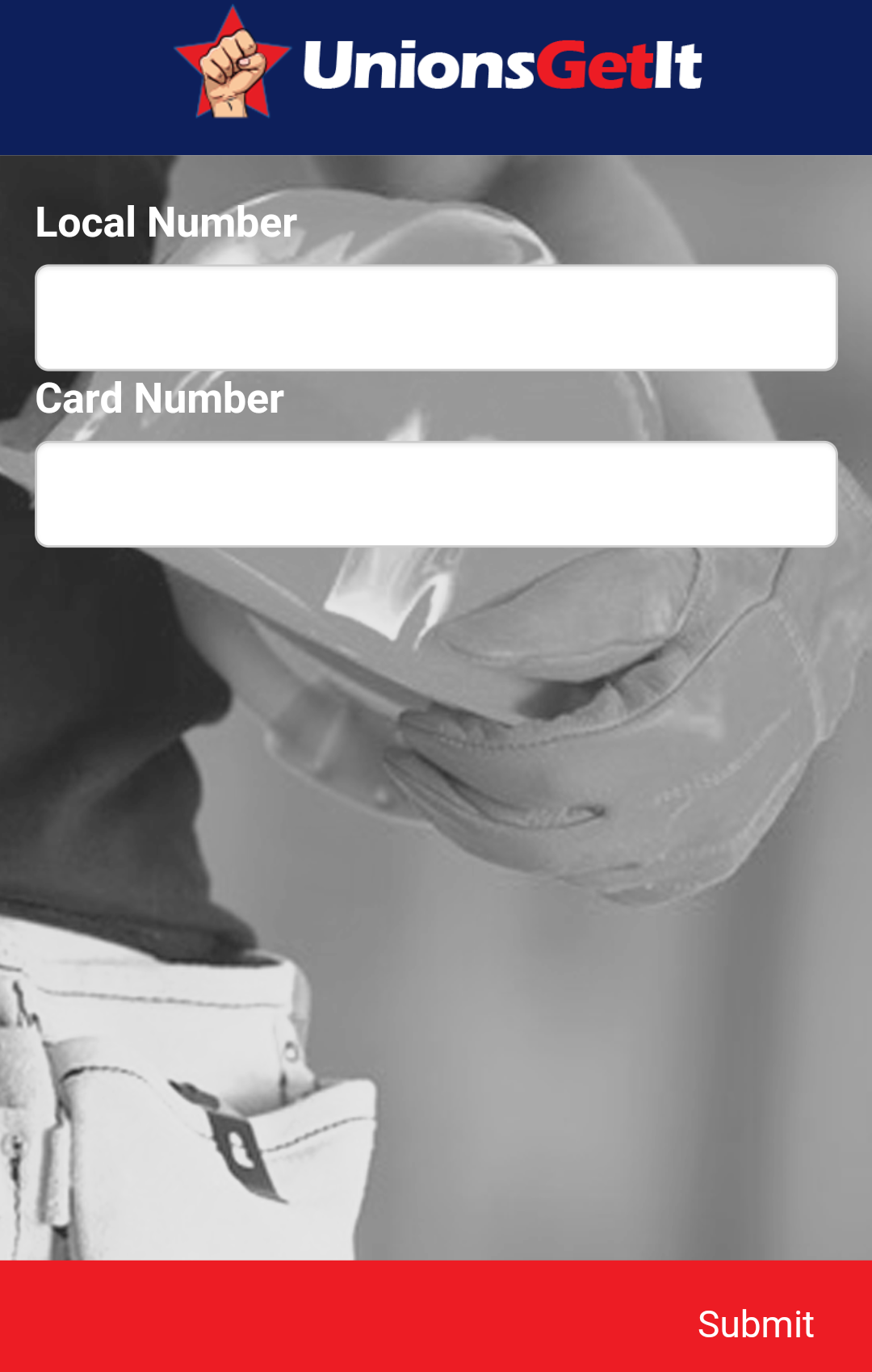
Step 1
- Enter 702 in the Local Number field
- Enter your card number in the Card Number field
- Press the Submit button on the bottom right of the screen
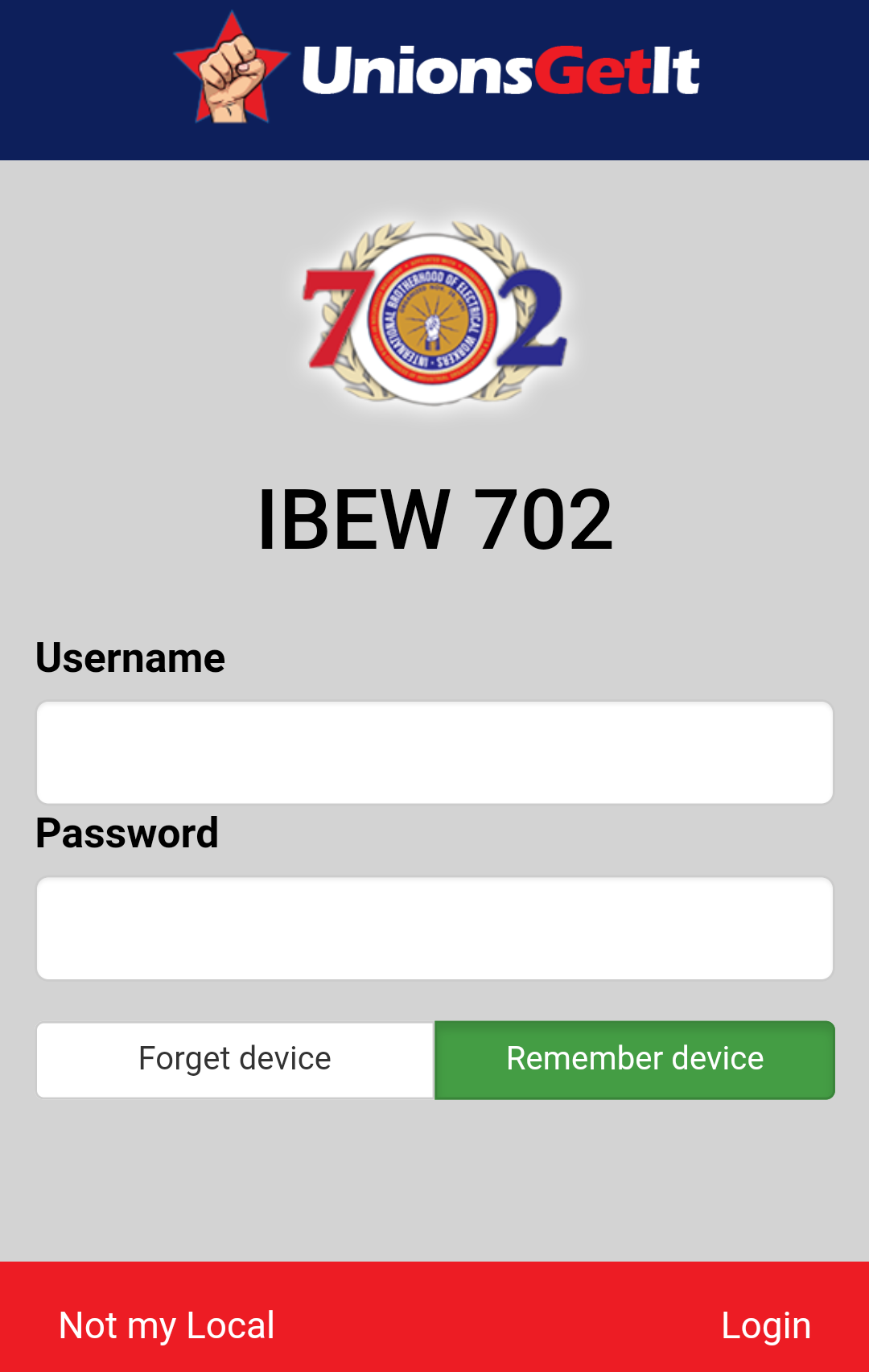
Step 2
If this is your first time logging in:- Enter in your last name in the Username field
- Enter your card number in the Password field
- or -
If you have established a new username and password on the new IBEW 702 website:- Enter in your username in the Username field
- Enter your established password in the Password field
If you want to remain logged in on the device select Remember device
If you DO NOT want the device to remember your information select Forget device
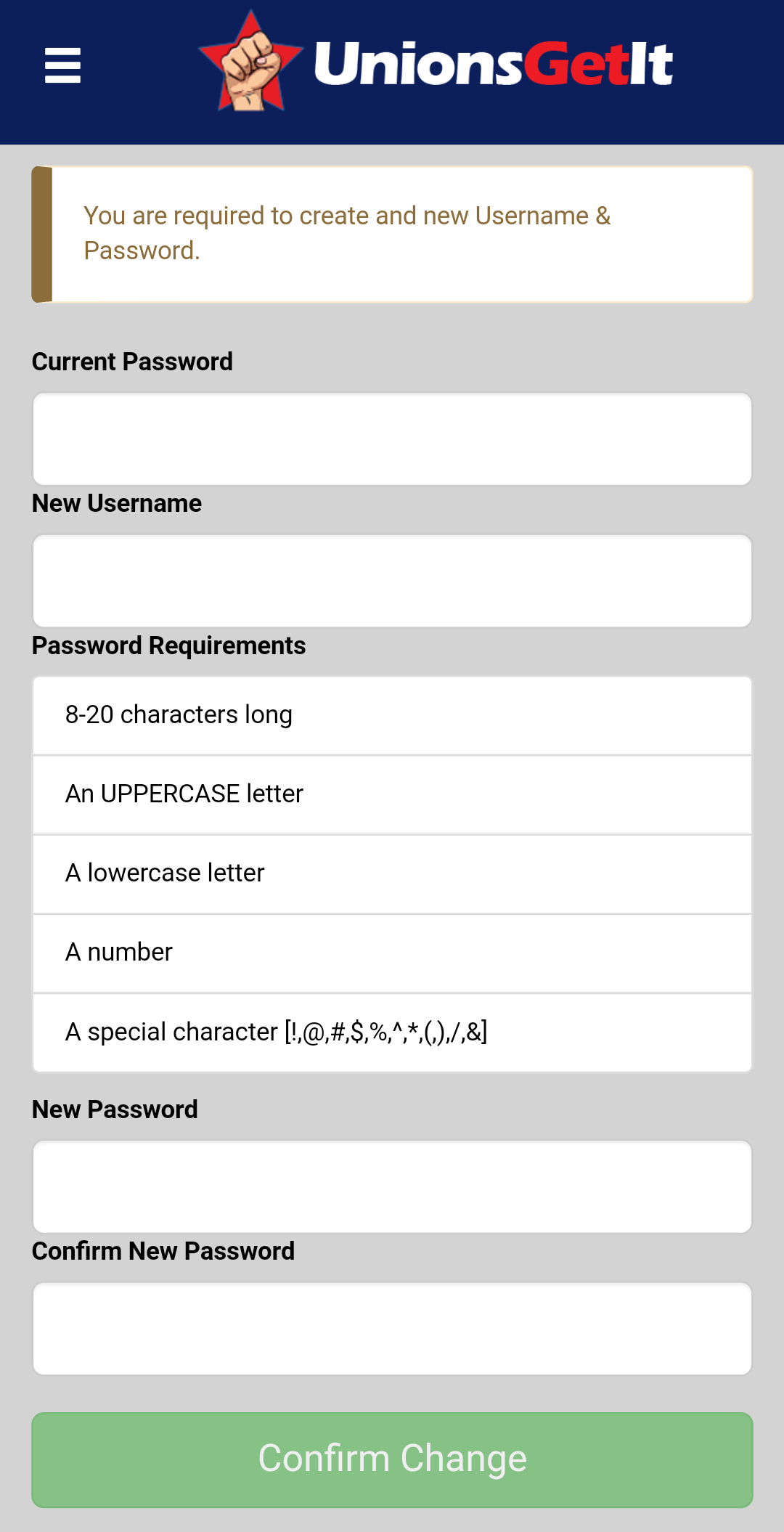
Step 3
If this is your first time logging in to the app/website you will be prompted to create a username and password- Enter in your current password (your card number)
- Create a username that will be easy for you to remember (your username must be unique from other Local 702 members)
- Create a password that meets the criteria listed on the screen
- Click on the green Confirm Change button on the bottom of the page


